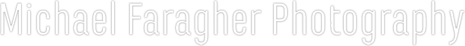The Lightbox is your personal gallery of selected images that you can size and arrange to your specifications.
Adding images to your lightbox
- To add an image to your lightbox, go to the Portfolio, click an image, click to view "PRICING & PRINT OPTIONS", and then click the "Add to Lightbox" button.
Arranging your lightbox
- To enable the moving/resizing of images, click the Move/Resize button "ON". Reposition an image by dragging it, and resize an image by dragging any corner of it.
- To view lightbox images with a simple centered layout, click the Move/Resize button "OFF".
- To delete an image, drag it into the Trash.
Saving your lightbox
- Your lightbox is saved using a browser cookie, so it will be here next time you visit, as long as you don't delete your cookies.
Close